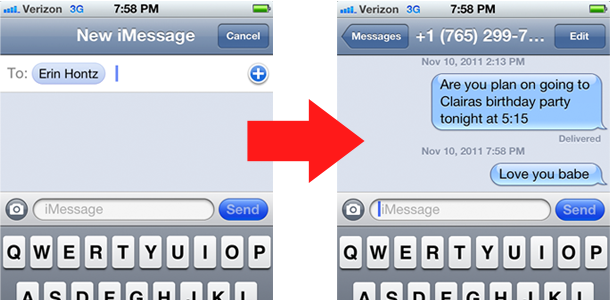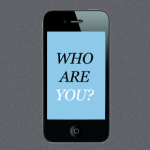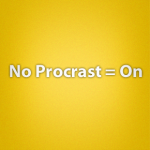How To Do B2B Email Sales

1. Make it about the prospect.
Humans by nature are selfish and self-centered. We only care about ourselves. To be a top level sales dude you need to focus on the customer. Every email, phone call, and skype session needs to focus on the prospect’s needs and how you can help them. When writing emails avoid saying “I” or “we” and instead say “you”. Focus on helping your customers and building relationships with them. Show them you truly care and the sales will flow.
2) Keep it short (and easy to read).
Hey The Startup Foundry Reader,
You are awesome!
Please keep your emails to 5 sentences or less.
It also helps to space out each sentence.
Does this make sense?
Cheers,
Matt
You need to keep emails short and to the point out of respect for the recipient. Be clear about how you can help them, who you are, and what you are offering. Also remember emails today are read on all types of devices so spacing out each sentence improves readability. Your recipient may only scan your email so keeping it short and spaced out increases the probability that your message will actually be read.
3. Use Canned Responses.
Gmail’s Canned Responses is an unbelievable tool. It allows you to setup templates and fire off proven tested emails quickly. Here is an email sales video I created that talks about Canned Responses and other email sales topics.
4. It is all about the headline/subject.
Here are a few email headline tips:
- Use the customers name in the headline
- Use words like Exclusive, Free, or Time-Sensitive
- Complement the customer in the headline
- Capitalize most of the words
- Make it about them not you!
5. Use Call-to-Actions.
Tell the person you are emailing what you want and by when. For example say “If you are interested please email me by November 29th”. Don’t be a wimp. Ask for the sale. You will never get what you want if you do not ask for it.
Selling via email is the perfect way to get your first few customers. If you learn to type fast and leverage Canned Responses you can fire off hundreds of personally tailored emails everyday. Don’t be scared to hit people via other channels like LinkedIn, Skype or Twitter as well. Make sure to test and track all your email sales activities so you can constantly improve your skills.
Email sales is a massive topic and I am still learning. Please comment below and share your tips with other email sellers.
This is a guest post written by Matt A. Smith (@MattASmitty co-founder of VideoLark.com)
For more startup news, follow us on Twitter @startupfoundry or on Facebook.